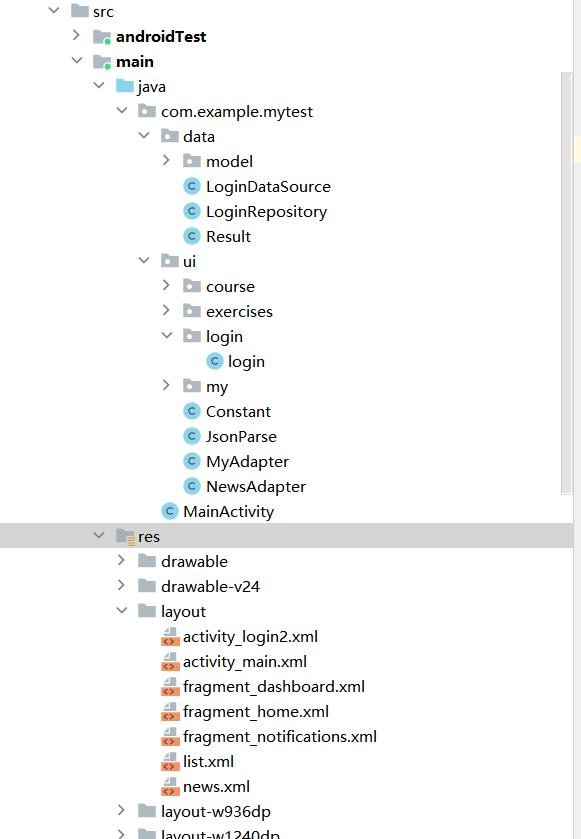1
2
3
4
5
6
7
8
9
10
11
12
13
14
15
16
17
18
19
20
21
22
23
24
25
26
27
28
29
| [
{
"id":"cb86cdcd922fe4295d5bd134f82090ac",
"title":"索帅回忆弗格森当年奇怪表现 首回合输了却很高兴",
"havePic":true,
"desc":null,
"link":"https://sports.sina.com.cn/g/pl/2021-04-17/doc-ikmxzfmk7319050.shtml",
"source":"新浪",
"channelId":"5572a10ab3cdc86cf39001e7",
"channelName":"国际足球最新",
"pubDate":"2021-04-17 10:32:00",
"content":null,
"coverPic":"https://n.sinaimg.cn/sports/transform/69/w510h359/20210417/fb6c-knvsnuf8997548.jpg"
},
{
"id":"373819191b26ce4e12670d18d84bf28e",
"title":"日美首脑会谈强调同盟关系 菅义伟再展办奥决心",
"havePic":true,
"desc":"中新网4月17日电 综合报道,当地时间16日,美国总统拜登在白宫与来访的日本首相菅义伟进行会谈,并举行了联合记者会。这是拜登自上任以来,首次在白宫同外国首脑举行面对面会晤。",
"link":"http://www.chinanews.com/gj/2021/04-17/9456924.shtml",
"source":"中国新闻网",
"channelId":"5572a109b3cdc86cf39001db",
"channelName":"国内最新",
"pubDate":"2021-04-17 10:28:56",
"content":"中新网4月17日电 综合报道,当地时间16日,美国总统拜登在白宫与来访的日本首相菅义伟进行会谈,并举行了联合记者会。这是拜登自上任以来,首次在白宫同外国首脑举行面对面会晤。",
"coverPic":"http://image1.chinanews.com.cn/cnsupload/big/2021/03-26/4-426/75b9db5df3f64d2d921615127def8e2c.jpg"
}
]
|