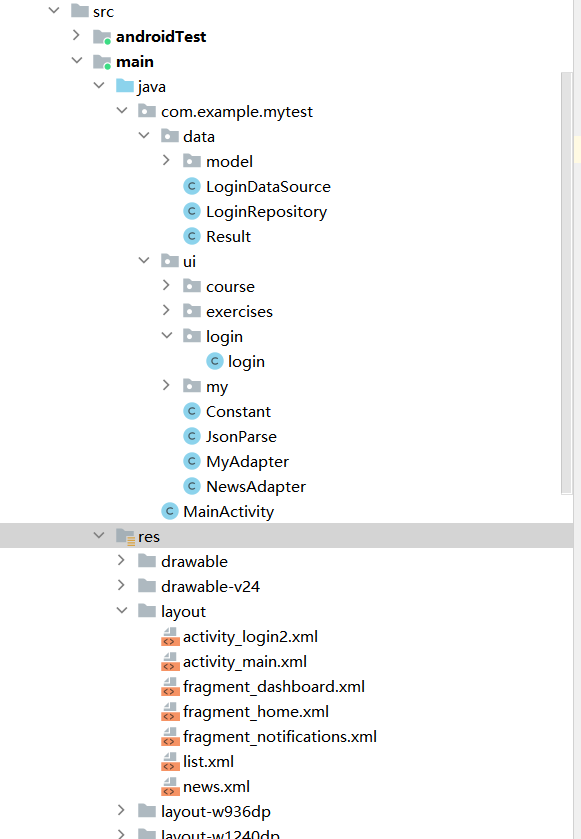目标 主要完成对主界面设计,可以点击底部导航栏的图标和文字来跳转到不同的界面
主界面如下
实现过程 初始化时使用AS自带的bottomnavigation来实现底部导航栏和界面之间的转换,每个界面都由一个Fragment来编写
布局文件 总体的xml文件:
1 2 3 4 5 6 7 8 9 10 11 12 13 14 15 16 17 18 19 20 21 22 23 24 25 26 27 28 29 30 31 32 33 34 <?xml version="1.0" encoding="utf-8" ?> <androidx.constraintlayout.widget.ConstraintLayout xmlns:android ="http://schemas.android.com/apk/res/android" xmlns:app ="http://schemas.android.com/apk/res-auto" android:id ="@+id/container" android:layout_width ="match_parent" android:layout_height ="match_parent" > <com.google.android.material.bottomnavigation.BottomNavigationView android:id ="@+id/nav_view" android:layout_width ="0dp" android:layout_height ="wrap_content" android:layout_marginStart ="0dp" android:layout_marginEnd ="0dp" android:background ="?android:attr/windowBackground" app:layout_constraintBottom_toBottomOf ="parent" app:layout_constraintLeft_toLeftOf ="parent" app:layout_constraintRight_toRightOf ="parent" app:itemIconTint ="@color/blue" app:menu ="@menu/bottom_nav_menu" /> <fragment android:id ="@+id/nav_host_fragment_activity_main" android:name ="androidx.navigation.fragment.NavHostFragment" android:layout_width ="match_parent" android:layout_height ="match_parent" app:defaultNavHost ="true" app:layout_constraintBottom_toTopOf ="@id/nav_view" app:layout_constraintLeft_toLeftOf ="parent" app:layout_constraintRight_toRightOf ="parent" app:layout_constraintTop_toTopOf ="parent" app:navGraph ="@navigation/mobile_navigation" /> </androidx.constraintlayout.widget.ConstraintLayout >
中间的图标对应的界面的xml文件,用RecyclerView来显示列表
1 2 3 4 5 6 7 8 9 10 11 12 13 14 15 16 17 18 19 20 21 22 23 24 25 26 27 28 29 30 31 32 <?xml version="1.0" encoding="utf-8" ?> <androidx.constraintlayout.widget.ConstraintLayout xmlns:android ="http://schemas.android.com/apk/res/android" xmlns:app ="http://schemas.android.com/apk/res-auto" xmlns:tools ="http://schemas.android.com/tools" android:layout_width ="match_parent" android:layout_height ="match_parent" tools:context =".ui.exercises.exercisesFragment" > <androidx.recyclerview.widget.RecyclerView android:id ="@+id/RecyclerView" android:layout_width ="wrap_content" android:layout_height ="wrap_content" app:layout_constraintLeft_toLeftOf ="parent" app:layout_constraintTop_toBottomOf ="@+id/exercises_title" tools:layout_editor_absoluteX ="1dp" tools:layout_editor_absoluteY ="1dp" /> <TextView android:id ="@+id/exercises_title" android:layout_width ="match_parent" android:layout_height ="wrap_content" android:text ="移动设计开发习题" android:gravity ="center" android:textColor ="@color/white" android:textSize ="20sp" android:background ="@color/blue" android:padding ="20dp" app:layout_constraintTop_toTopOf ="parent" tools:layout_editor_absoluteX ="158dp" tools:layout_editor_absoluteY ="5dp" /> </androidx.constraintlayout.widget.ConstraintLayout >
每一个列表项目的xml文件
1 2 3 4 5 6 7 8 9 10 11 12 13 14 15 16 17 18 19 20 21 22 23 24 25 26 27 28 29 30 31 32 33 34 35 36 37 38 39 40 41 42 43 44 45 46 47 <?xml version="1.0" encoding="utf-8" ?> <androidx.constraintlayout.widget.ConstraintLayout xmlns:android ="http://schemas.android.com/apk/res/android" xmlns:app ="http://schemas.android.com/apk/res-auto" xmlns:tools ="http://schemas.android.com/tools" android:layout_width ="match_parent" android:layout_height ="match_parent" > <TextView android:id ="@+id/exercise_num" android:layout_width ="260dp" android:layout_height ="25dp" android:text ="共计5题" app:layout_constraintTop_toBottomOf ="@+id/exercise_name" app:layout_constraintLeft_toLeftOf ="@+id/exercise_name" tools:layout_editor_absoluteX ="108dp" tools:layout_editor_absoluteY ="81dp" /> <TextView android:id ="@+id/exercise_id" android:layout_width ="wrap_content" android:layout_height ="wrap_content" android:layout_marginStart ="37dp" android:layout_marginEnd ="326dp" android:background ="@drawable/exercises_bg_1" android:gravity ="center" android:text ="1" android:textColor ="@color/white" android:textSize ="20sp" android:layout_marginBottom ="20dp" app:layout_constraintEnd_toEndOf ="parent" app:layout_constraintHorizontal_bias ="0.0" app:layout_constraintStart_toStartOf ="parent" tools:layout_editor_absoluteY ="16dp" /> <TextView android:id ="@+id/exercise_name" android:layout_width ="260dp" android:layout_height ="25dp" android:text ="第一章 Android基础入门" android:textSize ="15sp" android:textColor ="@color/black" app:layout_constraintTop_toTopOf ="@id/exercise_id" app:layout_constraintLeft_toRightOf ="@+id/exercise_id" android:layout_marginLeft ="20dp" tools:layout_editor_absoluteX ="108dp" tools:layout_editor_absoluteY ="56dp" /> </androidx.constraintlayout.widget.ConstraintLayout >
Java代码 总的Activity代码
1 2 3 4 5 6 7 8 9 10 11 12 13 14 15 16 17 18 19 20 21 22 23 24 25 26 27 28 29 30 31 32 33 34 35 36 package com.example.mytest;import android.os.Bundle;import com.google.android.material.bottomnavigation.BottomNavigationView;import androidx.appcompat.app.AppCompatActivity;import androidx.navigation.NavController;import androidx.navigation.Navigation;import androidx.navigation.ui.AppBarConfiguration;import androidx.navigation.ui.NavigationUI;import com.example.mytest.databinding.ActivityMainBinding;public class MainActivity extends AppCompatActivity {private ActivityMainBinding binding;@Override protected void onCreate (Bundle savedInstanceState) {super .onCreate(savedInstanceState);BottomNavigationView navView = findViewById(R.id.nav_view);AppBarConfiguration appBarConfiguration = new AppBarConfiguration .Builder(NavController navController = Navigation.findNavController(this , R.id.nav_host_fragment_activity_main);
中间课程的Fragment代码,其余两个界面类似,对RecyclerView设置适配器
1 2 3 4 5 6 7 8 9 10 11 12 13 14 15 16 17 18 19 20 21 22 23 24 25 26 27 28 29 30 31 32 33 34 35 36 37 38 39 40 41 42 43 44 45 46 47 48 49 50 51 52 53 54 55 56 57 58 59 60 61 62 63 64 65 66 67 68 69 70 71 72 package com.example.mytest.ui.exercises;import android.os.Bundle;import android.view.LayoutInflater;import android.view.View;import android.view.ViewGroup;import androidx.annotation.Nullable;import androidx.fragment.app.Fragment;import androidx.recyclerview.widget.DividerItemDecoration;import androidx.recyclerview.widget.LinearLayoutManager;import androidx.recyclerview.widget.RecyclerView;import com.example.mytest.data.model.Item;import com.example.mytest.R;import com.example.mytest.ui.MyAdapter;import java.util.ArrayList;public class exercisesFragment extends Fragment {private View view;private String[] titles = {"第1章 Android基础入门" ,"第2章 Android常见界面布局" ,"第3章 Android常见界面控件" ,"第4章 程序活动单元Activity" ,"第5章 数据存储" ,"第6章 内容提供者" ,"第7章 广播机制" ,"第8章 服务" ,"第9章 网络编程" ,"第10章 综合项目" };public RecyclerView mMyRecyclerView;private ArrayList<Item> ItemList = new ArrayList <Item>();private MyAdapter mMyRecyclerAdapter;@Nullable @Override public View onCreateView (LayoutInflater inflater, @Nullable ViewGroup container, @Nullable Bundle savedInstanceState) {false );return view;private void initData () {for (int i=0 ;i<10 ;i++){new Item ();1 +"" ;private void initRecyclerView () {new MyAdapter (getActivity(), ItemList);new LinearLayoutManager (getActivity(), LinearLayoutManager.VERTICAL, false ));new DividerItemDecoration (getActivity(),DividerItemDecoration.VERTICAL));
适配器如下
1 2 3 4 5 6 7 8 9 10 11 12 13 14 15 16 17 18 19 20 21 22 23 24 25 26 27 28 29 30 31 32 33 34 35 36 37 38 39 40 41 42 43 44 45 46 47 48 49 50 51 52 53 54 55 56 57 58 59 60 61 62 63 64 65 66 67 68 69 70 71 72 73 74 75 76 77 78 79 80 81 82 83 84 85 86 87 88 89 90 91 92 93 94 95 96 97 98 99 100 101 102 103 104 105 106 107 108 109 110 111 112 113 114 115 116 117 package com.example.mytest.ui;import android.content.Context;import android.view.View;import android.view.ViewGroup;import android.widget.ImageView;import android.widget.TextView;import androidx.recyclerview.widget.RecyclerView;import com.example.mytest.data.model.Item;import com.example.mytest.R;import java.util.ArrayList;public class MyAdapter extends RecyclerView .Adapter<MyAdapter.myViewHodler>{private Context context;private ArrayList<Item> ItemList;public MyAdapter (Context context, ArrayList<Item> ItemList) {this .context = context;this .ItemList = ItemList;@Override public myViewHodler onCreateViewHolder (ViewGroup parent, int viewType) {View itemView = View.inflate(context, R.layout.list, null );return new myViewHodler (itemView);@Override public void onBindViewHolder (myViewHodler holder, int position) {Item data = ItemList.get(position);switch (position%4 ){case 0 :holder.mItemId.setBackgroundResource(R.drawable.exercises_bg_1);break ;case 1 :holder.mItemId.setBackgroundResource(R.drawable.exercises_bg_2);break ;case 2 :holder.mItemId.setBackgroundResource(R.drawable.exercises_bg_3);break ;case 3 :holder.mItemId.setBackgroundResource(R.drawable.exercises_bg_4);break ;@Override public int getItemCount () {return ItemList.size();class myViewHodler extends RecyclerView .ViewHolder {private ImageView mItemImg;private TextView mItemName;private TextView mItemId;public myViewHodler (View itemView) {super (itemView);new View .OnClickListener() {@Override public void onClick (View v) {if (onItemClickListener!=null ){public interface OnItemClickListener {public void OnItemClick (View view, Item data) ;private OnItemClickListener onItemClickListener;public void setOnItemClickListener (OnItemClickListener onItemClickListener) {this .onItemClickListener = onItemClickListener;
项目地址 github项目地址